This blog is part of an extensive series on B2B lead generation and revenue growth (and salary growth - the thing that really matters to you).
The content you’re going to use for your B2B lead generation emails comes from your permission asset, or lead magnet. We showed you step-by-step how to create this in the following blogs:
- This blog about unique selling propositions.
- This blog about permission assets (where the content for your blog comes from).
- This blog about thought leadership permission assets.
- This blog about case study permission assets.
- This blog about buying guide permission assets.
If you’re reading this and you just want to get emails to inboxes, go right ahead.
What we’re laying out below is part of a lager B2B lead generation strategy. The kind that transforms a business and fastforwards a career.
If you’re interested in that, great. You can start with any of the blogs linked above.
Or, of course, we can do it for you.
In this blog, you’ll learn why and how to take the content from your permission asset and spin it into interesting emails your existing contacts will find value in. It’s one of the ways you increase the lifetime value of every customer.
As with the other blogs you read on our website, we outline how people in different roles in your business can get the creation of your emails done quickly. Simple steps based on who you are.
There’s a method for owners, directors, and others managing staff at a high level. We call these people Conductors.
There’s a method for sales professionals and others who might be interested in creating a permission asset to help with their main job role. Making this kind of content isn’t their primary responsibility, so it’s done quickly, off the side of their desk. We call these people Curators.
And there’s a method for the marketing manager or marketing generalist or content writer. We call these people Creators.
Find your steps below and get on the path to the revenue growth you want.
Want to download this to include in your next budget presentation? Get the PDF here
You own your email audience. It can never be taken away.
Facebook will collapse one day. Google will disappear or take over the planet. YouTube will ban you because you used the wrong password too many times (it won’t, but you get the idea). These things can be taken away from you.
Your email audience can not.
You should be doing everything you can to nurture it, feed it, give it good things so it gives you good things in return.
Your permission asset is an amazing thing you created (remember, that’s where this journey begins - you can click here to start). And the people who will be most impressed by it are already in your contact list.
There are other reasons you want to use your permission asset content in email marketing. And we’re going to list some of them here.
- You want people to click on the link in the email to go to the website so they can explore more of what you have to offer that’s both related and unrelated to the permission asset itself (this is a given).
- You want to pixel them with remarketing tags.
- You want them to visit other blog articles so they’re impressed with your expertise and your commitment to your customers.
- You want them to view a product detail page or services detail page they wouldn’t have found otherwise, and for that to imprint on their mind so they come back when they’re in-market.
- You want them to spark a memory around something they’ve been procrastinating, and book an appointment with you on a real time availability calendar to solve that problem.
- You want them to to raise their hand and identify what most interests them about the email they received. For example, if you are in the unfortunate situation of marketing to a unsegmented list and an email you send presents options for three different market segments, they could click on their segment so future emails can be targeted specifically to them. Being more specific in your emails will be part of your long-term strategy.
- You want your email audience to see the value in your brand by giving away useful information for free.
- You want them to think of you first, because they’ve recently seen you in their inbox, when they need something.
- You want them to let you know they’re in-market, so you can capture more revenue from them.
The point is, you should be communicating with your email audience more, and your permission asset is the perfect kind of value to share with them. It’s an actual win-win for both parties to share valuable information (you - the permission asset. Them - their problem) and help each others businesses thrive.
And to do that, you’re going to send 7 emails over the next 3 months.
Creators, here’s what you do next.
You have your goals in mind.
You have the content you created fresh in your mind (after all, you poured all your energy and creativity into this permission asset and you’re an expert on all the angles it covers).
Now you are going to plan how it will roll out to your email audience.
Remember, you’re going to send 7 emails over the next 3(ish) months.
And you’re going to write emails that use your permission asset content, tease your permission asset content, and compel readers with content they’re drawn to.
Here’s what we know for sure, and how it plays into your planning.
People engage with content in different ways.
- Some are analytical.
- Some are creative.
- Some are compelled by images.
- Some are compelled by data.
- Some are compelled by interesting words and stories.
- Some are compelled by brevity.
- Some don’t care, but they only read emails at 2pm.
Now, there are two reasons you write and send multiple emails.
- You’ll never send an email that everybody opens, so sending multiple emails gives you multiple chances to get your content in front of more eyes.
- You’ll never send an email that everybody likes, so sending multiple emails gives you more chances to connect with prospects in their love language.
And those are the only reasons you need to write an email drip campaign like this.
Your boss might come back and say “you can’t send this email. It only 1 of our USPs, and you know we have at least 3 really good USPs for this product category.”
You can reply with a confident “I’ve planned for that. USP2 is going to get an email next week, and another in 6 weeks, and another in 9 weeks. And not only will those emails reach our prospects, but some of them will respond to the email filled with data related to that USP. Some will respond to the visually attractive email outlining the USP. And others will love the USP-related story in the last email. We’re covering all USPs as well as every customer’s stylistic preference.”
You can also ignore that entirely and leave the discussion with your boss up to us.
So here’s an example of your planning for the 7 emails:
Email 1:
A nicely designed, long-form email that teases all the different sections of the permission asset blog and encourages them to click through to read the blog.
Why? You want the reader marked (pixeled) so they are later treated to the relevant remarketing you’re running.
Email 2:
A plain text email that tells the reader you just finished creating a cool new piece of education they might be interested in, with a single in-text link directing them to the squeeze page.
Why? You want to increase trust with your audience, and this appeals to the cynics.
Email 3:
An attractive informational email with a few datapoints from your permission asset, linking to a product page related to the data in the email.
Why? Pixel for remarketing. Hard facts for the data lovers in your audience. Reminder that your business can help them.
Email 4:
A part of a story from your permission asset. Linking to the squeeze page.
Why? Capture the part of your audience that likes a good story. Draw in a prospect that might be closer to in-market than they realize. Convert them to an active lead.
Email 5:
A brief plain text email with a compelling piece of data from the permission asset (a graph if available) and a link to the appropriate product category.
Why? Appeals to your audience with limited time and attention. Appeals to the data-driven reader. And works toward the average of 7 touchpoints brands need to get a result from a prospect.
Email 6:
A newsletter-style email with content curated from the permission asset (similar to email 1). Links in each section go directly to the blog.
Why? Because the newsletter style is trustworthy and certain readers are more likely to click, get pixeled, and receive remarketing. They’ll also trust you a bit more because of your awesome content.
Email 7:
A minimalist email with a single image from the permission asset, an anecdote, and a call to action to learn more by downloading the permission asset.
Why? It’s another good touchpoint. It’s memorable because it’s minimal. It could spark that procrastination gene and encourage the reader to get something they’ve been putting off done (like purchasing your services).
What do you do with your 7 ideas now?
You put them into a literal calendar. Don’t store them in your head or in an email.
We use Google Sheets, with a new tab added annually for that year’s content.
You can use a paper calendar on your desk if you want. Just as long as you write it down.
Here’s what it can look like:
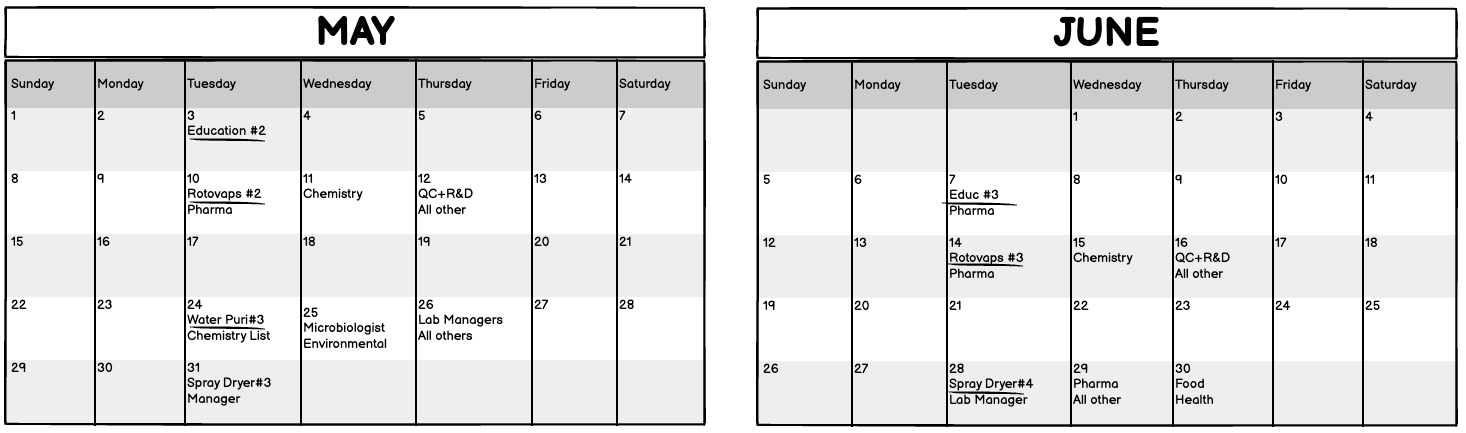
Something to remember:
Once you've built it you can do this over and over and over again. Nobody is going to remember that in September of 2024 they got the same email as they did in December of 2023. It’s not a sneaky or dishonest move. You put a lot of energy into making these assets (the emails, the permission asset itself) and you deserve to have them out there.
How to learn more about the people you want to communicate with in these emails.
So remember, we're giving people different types of content based on what we think might motivate them to take action.
And you might think I just work at a medium-sized business. We don’t have the budget to do serious market research and sit people down in Mad Men style focus groups to find out if they like Young Sheldon and live in a condo!
But you shouldn’t think that. Because you live in the future and so many things are possible.
You don’t get just one shot. You’re sending a steady flow of emails. You get lots of shots. In the case of these permission asset emails, you have 7.
And you can make those shots count by qualifying your assumptions about your audience with tools you already have access to right now. You probably have a tab open with at least one of them on your laptop downstairs.
Get all the qualifiable information you need by looking into LinkedIn and Facebook's ad targeting platforms now. Right now!
As of summer 2023, here’s how you find really useful info about your prospect demographics in LinkedIn.
Note: Below we show you how to get audience info from your preexisting email contact list. Your audience list could also come from your website visitors if you were ahead of the game and installed the LinkedIn tracking pixel previously.
To get info about your email audience:
Export your email list to a spreadsheet, then sign in to your LinkedIn Campaign Manager.
You’ll see Plan in the menu on the left side of the screen. Click that.
Then click Audiences.
Next, you can click the Create dropdown in the top left corner.
Below Upload a list, select Company / Contact.
Give your audience a name like Contacts from Email Database 2023, choose your List type, and click Select list.
Click Upload.
Now you can see information about your audience under the Audience tab.
Now, whether you already had the pixel on your website or you just uploaded your email contact list, you can get a good idea about your audience.
Click on Interests.
You'll see things like agriculture and farming, robotics, social issues, all aligned with a percentage that indicates your audience’s affinity toward that specific interest.
If something's 50% or above, that's a high affinity and definitely worth working into your email.
So let’s say you sell agricultural products, and you see your audience has an affinity for robotics. Maybe the visual assets in your email could take on some sort of technical and natural contrast. Like a robot butterfly gliding over a canola field. Or they like sports and entertainment. So you can built your content around generational sports accomplishments.
Don’t take these insights lightly. These are the things most of your audience really care about. Work only makes up a portion of their lives. And while your primary interest is their life at work, you can connect with them over common interests (even if that common interest is gleaned from analytics).
Here’s how you find really useful info about your prospect demographics with Google.
Like you did with LinkedIn, export your email list. Then upload the list as an audience match in Google Ads.
Click to “data insights” and select the segment you want insights on from your customer match list.
From here you can get all the basic firmographic information on your subscribers. Their gender. Age ranges. Are they a parent?
Probably the most interesting data is below in two tabbed sections, one called in-market segments. And one called affinity segments.
The in-market segments data means the groups listed below are areas in which the audience members are actively looking to purchase, so they are in the market to purchase the things listed below.
Here’s a screenshot of an audience of prospects from a scientific equipment manufacturing company under the in-market tab.
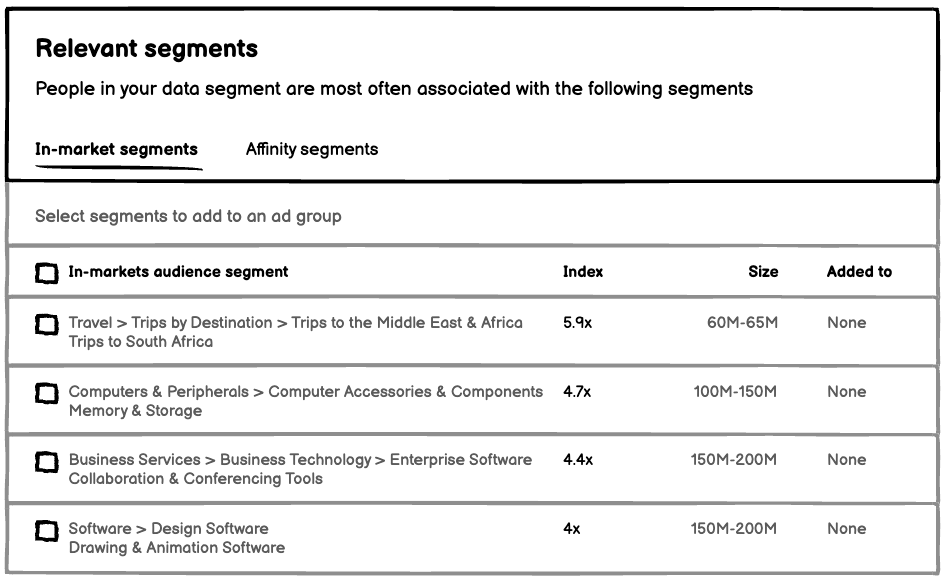
There are words and there are numbers. The words indicate things they’re actively shopping for - like trips to africa and drawing and animation software. The numbers indicate the increased likelihood someone in that group has to be shopping for that product over an average person across the list. So in the screenshot, there’s a 5.9x propensity to be actively shopping for trips to South Africa compared to the average person.
Here’s a screenshot of the same audience under the affinity tab.
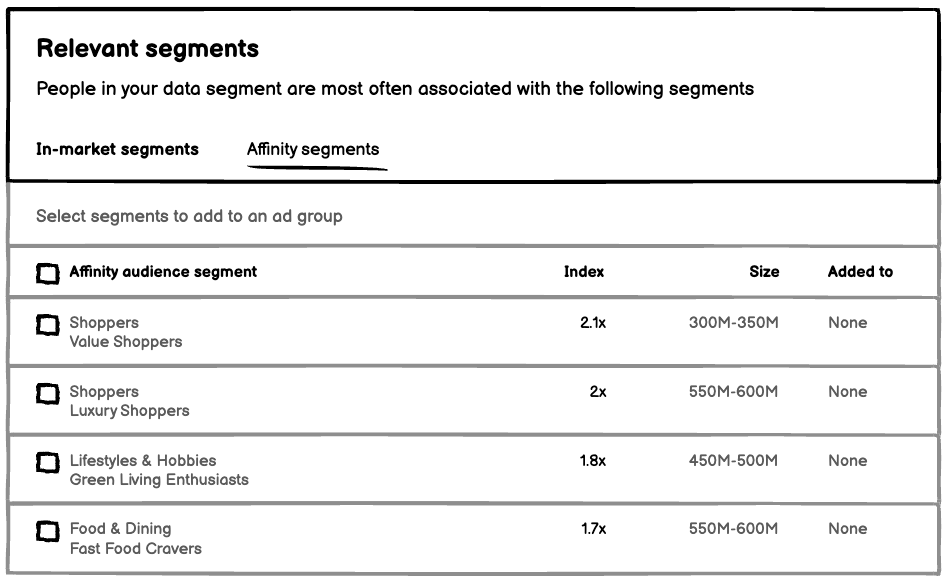
You can see other information about them in general. This is non-commerce activity. It’s the type of content they consume as they navigate the internet.
You can see they’re value shoppers and green living enthusiasts.
You can also see the average age range is mature at about 25 to 44, which corresponds with what we can see in LinkedIn as well (based on their job seniority). Turns out it’s not just college students who care about value and green living. Even folks in established careers in product manufacturing like a good deal.
So if we cut back to our primary purpose here (the emails), it might make sense to lead one of your emails with a header image including a person sitting on a classic camping chair at the side of a river with a steaming coffee in the morning sun, their hiking boots to the side and the edge of a bright green tent peeking into the side of the photo.
The people who open that email are likely to see or feel themselves in that image, and if you can find a way to connect that image with clever text to what you're actually doing in the email, it’ll have a huge impact on the success of that email via engagement and your perceived brand value with that audience.
We know even more about your prospects than Google. We work with them every day.
So why not get us to do this for you?
Here’s how to find really useful info about your prospect demographic with Facebook
You know how this goes if you read the last two sections.
Export your contact list, then add your list as a Custom Audience in Meta Ads Manager.
You enter your account, click to Audiences, then:
- Create audience.
- Custom audience.
- Customer list.
Select the identifiers to include, add the contact list you exported, and give it a name like “I’m learning how to do this 2023 and hope I don’t break anything”.
Confirm that you mapped your identifiers correctly or resolve whatever errors show up (you’ll get a green checkmark if your identifiers mapped correctly and you’ll see a yellow exclamation mark if something seems off to the system).
Now you just click Upload and create.
Facebook will take a few minutes to hash your audience (hashing is a security thing to keep contact data safe) and give you a notification when it’s done.
Here’s what it looks like when you’re done:
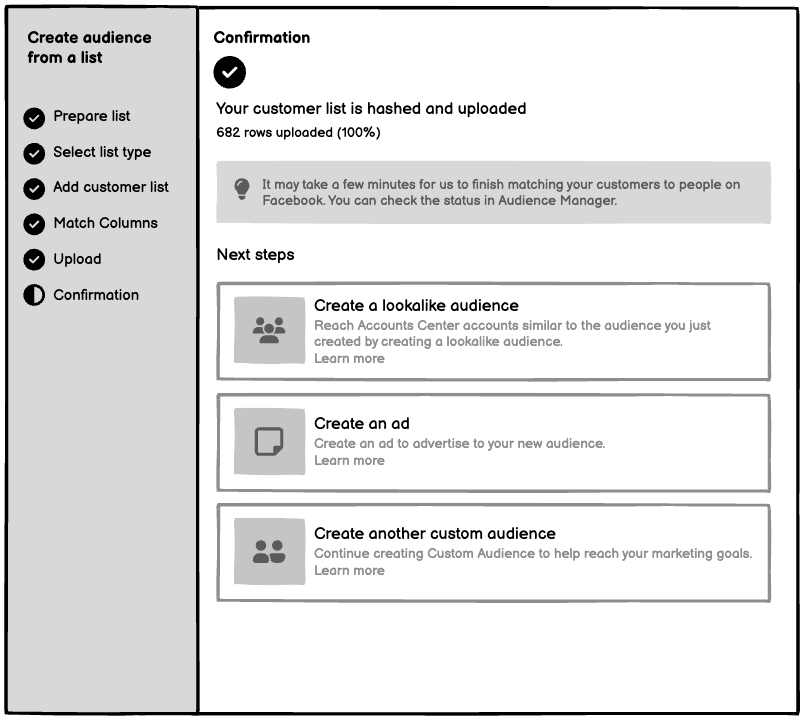
This all takes a little time to do. But once it’s done, you can reference it easily and eventually it’ll be stored in your brain so you can put other content together quickly or provide valuable insights to other members of the business.
Doing these things increases your powers significantly.
- You know more about the business.
- You’re more valuable to the business.
- You can increase your results (and your salary) quickly.
It feels good to be powerful!
It’s also good to be stress free. So enlist us to do it for you
So you can use those insights to differentiate your emails with qualitative and quantitative information. But that’s not the end of it! You’re going to make the best calls to action - or is it call to actions? - CTAs you’ve ever seen.
Earlier we wrote about the ways different people are engaged.
But they’re still not going to do anything unless you tell them in a compelling way.
There's only a small percentage of the world's population that wants to:
- Download a PDF.
- Sign up to get something in their inbox.
- Click through and fill out a form.
- Set up a Zoom meeting with you.
- Reply and start a conversation.
And if you want the truth (which you do!) those calls to action aren’t going to get people to jump.
So there are two things you can do to make them more enticing while still getting the outcome you want.
First - make the language on your call to action buttons better.
Second - support your CTAs with detailed info that puts the reader at ease.
Let’s start with the first one. What kind of language makes call to action buttons better?
Some readers don’t want to commit so hard. Downloading a PDF or signing up is a hard commitment. It’s big! It’s official.
Instead, Learn more in this free guide. Or See how you can save time & stress here. Or Make your decision fast and easy with this guide.
Or maybe your email doesn’t solicit a download or a sign up (not every email in the permission asset sequence needs to seek a download).
Maybe you want to book a meeting over Zoom to talk over the problem the reader has that’s related to the permission asset.
To some of us, booking a meeting doesn’t seem intimidating at all. To others, it is impossibly intimidating. The kind of thing that nobody would willingly walk into. The scariest scenario.
But a chat is good. It’s informal. There’s no pressure.
So if your CTA is Find time for a quick chat on my real-time calendar here, instead of Book a Zoom meeting now, you’re likely to have better results.
Want to make CTAs like you see in this blog? We can handle that.
Think about the minimum viable commitment and make that your call to action.
It’s fairly self-explanatory, but the minimum viable commitment is the smallest commitment you can ask for that will still achieve your goal.
It’s small, unintimidating, enticing. You aren’t asking for a lot of time, or mental energy, or anything else from the prospect. Just the amount you need to show them the value you have.
It’s like the old 5-minute rule. If you’re putting off doing something because of the time it conceivably could take to complete, just do it for 5 minutes. Often, starting is the thing holding you back, and you’ll commit more than the 5 minutes you fooled yourself with.
With the minimum viable commitment, you’re helping your prospects get past that tiny hurdle so they can benefit from what’s on the other side.
Some marketers will fight tooth and nail saying you need to be extremely assertive with the words on call to action buttons in an email. For some audiences that does work. And there’s no reason you can’t try those types of CTAs. They’re easy and straightforward. And even if you weren’t a creator you could still conjure them up in a second. But generally people rebel against the kind of authority those CTAs exude. Generally. So lean toward the minimum viable commitment.
Now for the second one. How to support your CTAs with detailed info that puts the reader as ease.
What does the reader need to feel comfortable in taking the action you ask them to take?
Here’s an example.
- You want the reader to book an appointment with you over Zoom and talk about their problem (which is related to your permission asset because the content in the email was built around it), so you can show them how you solved it for other businesses.
Here’s a problem:
- Nobody wants to take any action that is going to lead to an unqualified, unskilled sales person nagging them to learn more about products.
To avoid that reaction from your prospects, you can be very detailed about what the next steps look like to reinforce your CTA.
Call these reassurance statements when someone in your organization asks about it and make it abundantly clear that you know what the heck you’re doing!
In the example above, those statements might look like this:
- When you schedule your chat in our calendar, we’ll make our most senior expert in XYZ available.
- Jim Jimmerson has worked with businesses in XYZ industry for almost 20 years now, so he’ll join you for a one-on-one chat.
Visualize what the next steps are. What it looks like after they take the action you want them to take. And use your words to make it comfortable and appealing.
You know what’s comfortable and appealing?
Getting all the results from this work without the time commitment.
It's going to increase the percentage who not only complete this action, but follow through and show up with their best intentions.
Remember, your prospects don't want to download something in general. They want to read something. Or they want to appease their appetite for reading by simply downloading it, with plans to read it later (only about half of downloaded PDFs actually get read).
Maybe they are open to downloading it once they’re past that initial step of clicking the button in the email because now they've gone too far in their mind and there's no turning back.
The same goes for the landing page. If your audience has been sent to a landing page from the email and you want them to download something on that page, encourage them to read or learn or explore or get a benefit of some sort from the content - not to simply download. Downloading is a use of energy, mental resources. They will need to remember that they've downloaded something to later remove from their computer. Your prospects might not actively think these things. But the sentiments live in their unconscious.
You just want them to read and learn and act.
And that’s everything you need to think about and do when you repurpose this permission asset content into emails.
You can download the PDF of this blog to print and easily reference at your desk here.
You know your goals for these emails. And you know how many emails you’re going to send out, on what days. You have the content ready (or at least some good ideas about the content for each email).
Wait! There’s one more thing.
Once a prospect takes the action you want them to take, should they stop receiving these emails?
Like so many things, there are two schools of thought.
Yes and no.
Yes.
Remove them because you aren’t going to sell them the same thing twice, and they already moved past the email-action step in the buying cycle.
If they keep receiving the emails, you’re going to put them off and lose the sale.
No.
If someone makes a big deal about receiving an email about something they already did, do you really want that person as a customer?
After the last action they took, maybe they got distracted. They got busy. They fell off the horse and need help getting back on again.
You get to decide.
There are dozens of ways to remove users from an email campaign. And there are dozens of email services out there, so we can’t give specific help with this.
But if you can’t figure out an automatic way to remove the prospect after they take an action, you can always remove them manually at the end of every work day.
Curators can create emails from existing content.
You don’t have time to dive into audiences and demographic info from multiple sources.
But you still need to create a sequence of emails to send to your audience over the next 3 months.
And they still need to appeal to different types of people in your audience.
So your first step is creating a simple email sending calendar in a Google sheet. You can go back to the top of this blog for an example.
And your emails can follow the same content format as the Creator’s emails. You can find those just below the example above.
You don’t, however, need to create any additional original content for these emails.
Your permission asset is full of all kinds of informational tidbits your audience will enjoy.
If you don’t have time to make your permission asset & related emails, we’ll do it for you.
And anywhere the Creator is asked to make a fancy design, you just use the existing templated designs in your email marketing tool.
So you picked your top 7 tidbits and built them into the calendar, then follow these steps.
- Open your email marketing tool.
- The business probably already has an account with Constant Contact, Mailchimp, Hubspot, Omnisend, SendGrid, or MailerLite.
- Choose one of the template styles you like.
- Using images from your permission asset and one of the informational tidbits you picked moments ago, complete the email template exactly as it is (replacing the placeholder content in the email with your own content).
- Schedule your email to send based on the calendar you created in your Google sheet (all the email services mentioned above have a “send now” and a “send later” option once you’ve created your email, so you can set your date and forget about it).
When you’re writing within the existing email templates in your email marketing tool, the most important thing is to remember what action you want the recipient to take from the email (and we’ve told you exactly what you want with each email in the Creator’s section you revisited earlier on the last page).
In less than 1 full working day, you have 3 months of audience communication planned, scheduled, and off your mind.
Conductors - evaluate your Creator’s email marketing approach competently.
You don’t always know how exactly the email strategy for something like a permission asset should be done to achieve the results you want for the business.
It’s been a long time since you got your hands dirty in Mailchimp, if you ever used an email marketing tool at all.
And you don’t need to take on the responsibilities of learning how it will work, technically. Because you have other responsibilities.
But you now have the tools to evaluate your team’s strategy, approach, deployment, whatever you want to call it.
If you pointed them to this blog, you can scroll up and take 10 minutes to read the Creator section, and compare it to the output they’re giving you.
If they did the work on their own, here are 4 questions to ask yourself as you review their work.
- Is it clear what they’re asking the reader to do in this email?
- Would you click/take the action?
- Is it clear the Creator thought about the audience when composing this email?
- Is the email free of errors? (you’d be surprised, or not maybe, by the errors that can sneak into “final” drafts).
You can also print the blog and keep this section in your desk for any time you need to review work.
The goal of your drip email sequence (that’s what this is, a series of emails that drip out to your email audience over a period of a few months) is to give the audience value, keep you in their minds, convince them you’re the business to work with.
If you can’t see those goals in the emails you’re provided, send them back to your Creator with instructions from this Google document - you can copy and paste and edit in your own Google doc or right in your email to the Creator.
The best thing you can do is competently evaluate your Creator’s work, and the simple tips you just read are all you need.
When your emails are ready, there’s lots more you can do to multiply the number of leads you get from this valuable content.
That’s all available in the other pieces of this series.